Continuous join as you go: step by step
- Lauren Willis
- Feb 15, 2024
- 5 min read
It's no secret that I'm a huge fan of granny squares, but the thought of joining them all together was always intimidating and off-putting for me.
Once I learned about the continuous join as you go method (CJAYG), everything changed for me! This magical technique allows you to add a final round to all your squares and join them into a solid panel at the same time.
It's so easy and so enjoyable, so I'm going to show you my CJAYG method.
Notes:
This might be slightly different to other tutorials out there, it doesn't mean either is right or wrong.
This tutorial is written in US crochet terminology.
I do not chain between the 3 double crochet clusters within my squares. I work 1 chain in the corners. I continue in this method when joining. If you have worked your squares with a 2 or 3 chain corner space, you might want to do the same when joining.
Abbreviations:
ch: chain
dc: double crochet
sp: space
ss: slip stitch
cluster: groups of 3dc together
Getting started:
Once you have made all your squares (and weaved your ends, it stops them getting in the way and it'll be so satisfying once you finish the CJAYG and don't have to mess around with your ends for another hour), decide on the layout you would like. Alternatively, chuck all your finished squares into a bag or a box and join them at random.
You'll be starting in the bottom right hand corner and working to the left for your first row, so keep that in mind when choosing your squares.
Let's go!
Join your yarn in the bottom right corner ch sp of your chosen square.
Ch3 (counts as your first stitch) and work 2dc in the same sp. This creates your first cluster.
Work 3dc in each sp to your next corner sp, then work 3dc, ch1, 3dc all in the corner.
Work 3dc in each sp to next corner, then work 3dc, ch1, 3dc in the corner.
Work 3dc in each sp to next corner, then work 3dc in the corner (photo below).

With your next square to the left of this one (below left), work 3dc in the bottom right corner sp of your new square (below centre), then work 1ss in the first sp between clusters on your previous square (below right).
Continue to work along the edge of your squares in this way, working 3dc in each sp on your new square, then 1ss in the next sp on your previous square.
When you reach your corner sp, work 3dc in the corner sp, 1ss in the corner of your previous square, then ch1 and work 3dc in the same sp on your new square to complete your corner. Work around the rest of your new square as before, working 3dc in each sp and 3dc, ch1, 3dc in your corner. When you reach the bottom left corner, work 3dc.
With your next square to the left of this one, work 3dc in the bottom right corner sp of your new square and 1ss in the first sp between clusters on your previous square. Continue as you did before, working 3dc in each sp on your new square and 1ss in each sp on your previous square until your corner sp. Work 3dc in your corner sp, ss to the corner on your previous square, then ch1, and work 3dc in the corner on your new square to complete your corner. Work along the next two edges of your square as before, stopping at the bottom left corner to join your next square. I find it easiest to hold my squares flat together as shown below right.
Continue to join your squares in this manner until your final square of the row. I'm only making my panel 4 squares wide. On your final square, join your first edge with the previous square up to your corner sp. Join your corner sp, then work along the top edge of your square, stopping when you have worked 3dc in your top left corner sp. Choose your squares for the next row, which will sit above your previous row.
Work 3dc in the corner sp of the square you want to sit above your previous square, then join the bottom edge of your new square with the top edge of your previous square by working 3dc in each sp on your new square and 1ss in each sp on your previous square until you reach the next corner sp. Work 3dc in your new square corner, then 1ss in the corner sp on your previous square.
Next, work 1ss into the first corner sp on your next square from the previous row. Join your next new square with the one below it by working 3dc in your corner sp on the new square, then 1ss in the next sp on the square below it. Continue to join the bottom edge of your new square with the top edge of the one below it, ending with 3dc in the corner sp of your new square, 1ss in the corner of the square below it, then 1ss into the first corner sp on your next square from the previous row. Work in this way along your entire row, ending with the ss in the final corner sp from the previous row.
Ch1 and work 3dc in the same sp as your last 3dc to form your corner, then work around your first square on the second row as you did before. When you reach the bottom left corner, work 3dc in the corner sp (below left), then work 1ss into each of the corner sps from the previous row (marked below left). Continue to work around your squares as before joining with the previous row in this way until you reach the top left corner of your final square of the row.
Add further rows as you did before, joining the bottom edges of your new squares with the top edge of the previous row, until you have joined all your rows and worked to the top left corner of your final square. I only worked two rows here.
When you reach the top left corner of your final square, work 3dc, ch1, 3dc to form your corner. Working down the left side of your square, work 3dc in each sp to your next corner. Work 3dc in your corner, ch1, then ss to the sp between your squares. Ch1, and work 3dc in the corner on your next square.
Continue in this way working 3dc in each sp and 1ss into the sp between your squares until you reach the bottom corner of your panel. Work 3dc, ch1, 3dc in your corner, then work along the bottom edge of your panel in the same way, working 3dc in each sp and 1ss into the sp between your squares. When you reach your final corner sp, the same sp as you started in, work 3dc, ch1, and ss to the top of your starting ch3 to join. Fasten off.

And that's it! You're done! Once you're in the flow of it, CJAYG is so easy and such an enjoyable way to create a granny square panel of any size. If making clothing, you can even seam the sleeves, shoulders and sides of your panels while working CJAYG to avoid sewing them. How easy is that!?
I hope you enjoyed this tutorial and found it helpful :) Now go and get your squares.
Over and out,
Manatee.

























































Comments